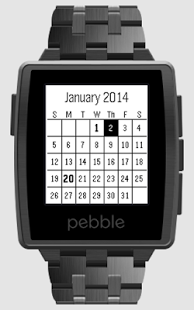Calendar for Pebble 2.11
Free Version
Publisher Description
An interactive month view calendar for your Pebble Watch that syncs with the calendars on your Android device.
★ A Month view displays days with events in bold.
★ An Agenda view shows a list of events.
★ A Details view shows even more information about the event.
Extremely customizable. Can be installed on your Pebble Watch as either as a watchface or an watch-app. Both watchface and watch-app versions can be installed simultaneously and each have their own settings for style and which events are shown.
Calendar Display Options
✔ Background Color (black/white)
✔ Choose to have weeks start on Sunday or Monday (or any other day)
✔ Hide/Show the current time
✔ Hide/Show days in next/previous month
✔ Hide/Show a column with week number. (Choose between ISO,1st Sunday, or 1st Monday Week numbers)
✔ Hide/show grid lines
✔ Choose to show full month or just a few weeks centered around today.
✔ Enable/disable showing days with events in bold.
Agenda Display Options
✔ Shows event date, title, start time, and end time.
✔ Event titles can be limited to 1, 2, or 3 lines of text.
Calendar Event Filters
✔ Choose which calendars to use
✔ Filter events by all-Day, Busy/Free Status, Event Title, Event Description, and Event Location
Plus an option to make either the Month view or Agenda view the default window.
WATCH-FACE VERSION.
Since Pebble watchfaces cannot respond to button presses, it always shows the current month.
About Calendar for Pebble
Calendar for Pebble is a free app for Android published in the Food & Drink list of apps, part of Home & Hobby.
The company that develops Calendar for Pebble is William Heaton. The latest version released by its developer is 2.11. This app was rated by 1 users of our site and has an average rating of 3.0.
To install Calendar for Pebble on your Android device, just click the green Continue To App button above to start the installation process. The app is listed on our website since 2014-05-11 and was downloaded 15 times. We have already checked if the download link is safe, however for your own protection we recommend that you scan the downloaded app with your antivirus. Your antivirus may detect the Calendar for Pebble as malware as malware if the download link to wgheaton.pebblecalendar is broken.
How to install Calendar for Pebble on your Android device:
- Click on the Continue To App button on our website. This will redirect you to Google Play.
- Once the Calendar for Pebble is shown in the Google Play listing of your Android device, you can start its download and installation. Tap on the Install button located below the search bar and to the right of the app icon.
- A pop-up window with the permissions required by Calendar for Pebble will be shown. Click on Accept to continue the process.
- Calendar for Pebble will be downloaded onto your device, displaying a progress. Once the download completes, the installation will start and you'll get a notification after the installation is finished.